动画
1.transition 过渡动画
css
div {
width: 100px;
height: 100px;
background-color: red;
/* transition: transition-property, transition-duration,transition-timing-function,transition-delay; */
/* transition-property: all; */
/* 第一个监听属性 */
/* transition-property: width, height; */
/* transition-duration: ; */
/* 第二个时间间隔 */
/* transition-timing-function:linear ; */
/* 第三个运动状态 */
/* transition-delay: ; */
/* 第四个延迟 */
transition: width 2s linear 1s;
/* 总共3s,1s后开始宽度增加,增加2s */
/* 添加方式
前两个必须有,后两个默认
*/
}
div:hover {
width: 200px;
height: 200px;
}动画 demo
css
div {
position: absolute;
left: 0;
top: 0;
opacity: 0.5;
width: 100px;
height: 100px;
background-color: red;
transition: all 2s;
}
div:hover {
opacity: 1;
top: 100px;
left: 100px;
height: 200px;
width: 200px;
}2.cubic-bezier
css
div {
width: 100px;
height: 50px;
border: 1px solid red;
border-radius: 10px;
transition: all 1s cubic-bezier(0.5, -1.5, 0.8, 2); /*代表两个坐标点
x:(0,1)
y:都可
*/
}
div:hover {
width: 300px;
}3.animation
css
@keyframes run {
0% {
/* 0%相当于from */
left: 0;
top: 0;
/* background-color: red; */
}
25% {
left: 100px;
top: 0;
/* background-color: green; */
}
50% {
left: 100px;
top: 100px;
/* background-color: blue; */
}
75% {
left: 0;
top: 100px;
/* background-color: coral; */
}
100% {
/* 100%相当于to */
left: 0;
top: 0;
}
}
@keyframes color-change {
0% {
background-color: red;
}
60% {
background-color: blue;
}
100% {
background-color: black;
}
}
div {
position: relative;
width: 100px;
height: 100px;
background-color: red;
/* animation: run 4s; */
/* animation: run 4s, color-change 4s;两个动画同时运行 */
/* animation: run 4s cubic-bezier(.5,1,1,1);其实是是每一段的运动状态 */
/* animation: run 4s cubic-bezier(.5, 1, 1, 1) 1s;延迟1s执行动画 */
/* animation: run 4s cubic-bezier(.5, 1, 1, 1) 1s 2; 执行2次动画 */
/* animation: run 4s cubic-bezier(.5, 1, 1, 1) 1s infinite; 死循环 */
/* animation: run 4s cubic-bezier(.5, 1, 1, 1) 1s reverse;倒着走 */
/* animation: run 4s cubic-bezier(.5, 1, 1, 1) 1s 2 alternate;先证者走,在倒着走,意味着次数>=2(单摆) */
}animation-fill-mode:
forwards: 设置对象状态为动画结束时候的状态
backwards:设置对象状态为动画开始时候第一针的状态
both:设置对象状态为动画结束和开始的状态的综合体
太阳月亮 demo——文件夹
4.step 跳转动画
css
@keyframes change-color {
0% {
background-color: red;
}
25% {
background-color: green;
}
50% {
background-color: blue;
}
75% {
background-color: black;
}
100% {
background-color: #fff;
}
}
div {
width: 100px;
height: 100px;
background-color: rgb(247, 20, 247);
/* animation: change-color 4s steps(1, end); */
/* 不过度 一步到位 */
/* animation: change-color 4s steps(2, end); */
/* 每一段用2步实现,动画更加细腻了 */
/* animation: change-color 4s steps(1, start); */
/* start与end
end保留当前帧状态,直到这个动画时间结束 忽略最后一针
start保留下一针状态,直到这段动画时间结束 忽略第一针
*/
/* 要想弥补时间段 想看见最后一针
animation: change-color 4s steps(1, end) forwards;
*/
}区别 end 与 start
html
<!DOCTYPE html>
<html lang="en">
<head>
<meta charset="UTF-8" />
<meta name="viewport" content="width=device-width, initial-scale=1.0" />
<title>Document</title>
<style>
* {
padding: 0;
margin: 0;
}
@keyframes run {
0% {
left: 0;
}
25% {
left: 100px;
}
50% {
left: 200px;
}
75% {
left: 300px;
}
100% {
left: 400px;
}
}
.demo1,
.demo2 {
position: absolute;
left: 0;
background-color: black;
width: 100px;
height: 100px;
color: #fff;
}
.demo1 {
animation: run 4s steps(1, start);
}
.demo2 {
top: 100px;
/* animation: run 4s steps(1, end); */
animation: run 4s steps(1, end) forwards;
}
/*
steps(1,end);===step-end
steps(1,start);===step-start
*/
</style>
</head>
<body>
<div class="demo1">start</div>
<div class="demo2">end</div>
</body>
</html>打字效果
html
<!DOCTYPE html>
<html lang="en">
<head>
<meta charset="UTF-8" />
<meta name="viewport" content="width=device-width, initial-scale=1.0" />
<title>Document</title>
<style>
* {
padding: 0;
margin: 0;
}
@keyframes cursor {
0% {
border-left-color: rgba(0, 0, 0, 0);
}
50% {
border-left-color: rgba(0, 0, 0, 1);
}
100% {
border-left-color: rgba(0, 0, 0, 0);
}
}
@keyframes cover {
0% {
left: 0;
}
100% {
left: 100%;
}
}
div {
position: relative;
display: inline-block;
height: 100px;
/* background-color: red; */
font-size: 80px;
line-height: 100px;
font-family: monospace;
}
div::after {
content: "";
position: absolute;
left: 0;
top: 10px;
height: 90px;
width: 100%;
background-color: #fff;
border-left: 2px solid black;
box-sizing: border-box;
animation: cursor 1s steps(1, end) infinite, cover 12s steps(12, end);
}
</style>
</head>
<body>
<div>sdknajnakjna</div>
</body>
</html>表盘效果——文件夹
跑马效果
html
<!DOCTYPE html>
<html lang="en">
<head>
<meta charset="UTF-8" />
<meta name="viewport" content="width=device-width, initial-scale=1.0" />
<title>Document</title>
<style>
* {
padding: 0;
margin: 0;
}
@keyframes run {
0% {
background-position: 0 0;
}
100% {
background-position: -2400px 0;
}
}
div {
width: 200px;
height: 100px;
background-image: url(./web/horse.png);
background-repeat: no-repeat;
background-position: 0 0;
animation: run 0.3s steps(12, end) infinite;
}
</style>
</head>
<body>
<div class="horse"></div>
</body>
</html>5.rotate3D 变换
rotate:2d 变换
rotateX,rotateY,rotateZ:3d 变换
旋转
css
@keyframes round {
0% {
transform: rotate(0deg);
}
100% {
transform: rotate(360deg);
}
}
div {
position: absolute;
left: 200px;
top: 200px;
width: 200px;
height: 200px;
background-image: url(./source/pic6.jpeg);
background-size: cover;
transform: rotate(0deg);
/* transform-origin: center center; */
/* 圆心给谁设置,参考的就是谁 */
transform-origin: 0 0;
animation: round 2s infinite;
}3D 变换
css
body {
perspective: 800px;
transform-style: preserve-3d;
perspective-origin: 300px 300px;
}
div {
position: absolute;
left: 200px;
top: 200px;
width: 200px;
height: 200px;
background-image: url(./source/pic6.jpeg);
background-size: cover;
transform-origin: 0 0;
/* transform: rotateX(0deg); */
/* transform: rotateX(0deg) rotateY(0deg); */
/* 旋转顺序不同,结果不同 */
}rotate3d()
transform: rotate3d(x, y, z, angle); 矢量和作为旋转轴
小练习图片钟摆效果
css
body {
perspective: 800px;
transform-style: preserve-3d;
perspective-origin: 300px 300px;
}
@keyframes change {
0% {
transform: rotateX(-45deg) rotateY(90deg);
}
100% {
transform: rotateX(45deg) rotateY(90deg);
}
}
div {
position: absolute;
left: 200px;
top: 200px;
width: 200px;
height: 200px;
background-image: url(./source/pic6.jpeg);
background-size: cover;
transform-origin: 0 0;
animation: change 2s cubic-bezier(0.5, 0, 0.5, 1) infinite alternate;
}6.scale 伸缩
css
/* transform: scale(1, 2); 2d x,y轴*/
/*
transform: scaleX();
transform: scaleY();
transform: scalez();
transform: scale3d(); 就是叠加
*/
/* scale:
1.伸缩元素变化坐标轴的刻度 ,translateX,Y验证。伸缩之后,translateX(100)产生的效果是200
2.设置两次,则第二次在第一次基础上叠加
3.旋转伸缩在一个轴进行
4.雁过留声 伸缩过的影响一直保留
*/
/* transform: scale() rotate();位置讲究 先后scale不一样*/7.skew 倾斜
skew(x, y);
skewx();
skewy();
demo
css
body {
perspective: 800px;
transform-style: preserve-3d;
perspective-origin: 300px 300px;
}
@keyframes skewchange {
0% {
transform: skew(45deg, 45deg);
}
50% {
transform: skew(0, 0);
}
100% {
transform: skew(-45deg, -45deg);
}
}
div {
position: absolute;
left: 200px;
top: 200px;
width: 200px;
height: 200px;
background-image: url(./source/pic6.jpeg);
background-size: cover;
transform-origin: center center;
/* transform: skew(0deg, 0deg); */
/* 倾斜的不是元素本身,而是坐标轴
坐标轴倾斜,刻度被拉伸 */
/*
skew(x,y);
skewx()
skewy()
*/
animation: skewchange 4s cubic-bezier(0, 0, 1, 1) infinite alternate;
}8.translate+perspective
2d translate(x, y) translatex() translatey() translatex() translate3d()
css
/* transform: translate(100px); */
/* transform: translate3d(100px, 100px 100px); */
/*
transform: translatex()
translatez()
*/
transform: rotatey(90deg) translatez(100px);
transform: translatez(100px) rotatey(90deg);小应用:calc(50% - 0.5*宽高),不知道宽高:
css
left: 50%;
transform: translatex(-50%) 半个身位;关于 translatez()
css
body {
perspective: 800px;
}
div {
position: absolute;
left: 200px;
top: 200px;
width: 200px;
height: 200px;
background-image: url(demo/u.png);
background-size: cover;
/*transform: translatez(100px) rotatey(90deg);*/
/*z没起作用?旋转晚了*/
transform: rotatey(90deg) translatez(100px);
}demo
html
<!DOCTYPE html>
<html lang="en">
<head>
<meta charset="UTF-8" />
<meta name="viewport" content="width=device-width, initial-scale=1.0" />
<title>Document</title>
<style>
* {
padding: 0;
margin: 0;
}
:root {
height: 100%;
}
body {
perspective: 800px;
height: 100%; //需要有高度才能实现鼠标移动到哪里都能触发事件
}
.content1,
.content2,
.content3,
.content4,
.content5 {
width: 200px;
height: 200px;
background-image: url(./source/pic3.jpeg);
background-size: cover;
position: absolute;
top: 200px;
transform: rotateY(45deg);
}
.content1 {
left: 200px;
}
.content2 {
left: 400px;
}
.content3 {
left: 600px;
}
.content4 {
left: 800px;
}
.content5 {
left: 1000px;
}
</style>
</head>
<body>
<div class="content1"></div>
<div class="content2"></div>
<div class="content3"></div>
<div class="content4"></div>
<div class="content5"></div>
<script>
document.body.onmousemove = function (e) {
this.style.perspectiveOrigin = "" + e.pageX + "px " + e.pageY + "px";
};
</script>
</body>
</html>与 perspective 类似的一个东西: transform: perspective(800px) rotateY(45deg); 写在前面并且元素本身,眼睛就在 center 不能调 perspective 在父级才有效 景深可以叠加 深入理解 perspevtive
css
body {
perspective: 800px; /*移动眼睛*/
perspective-origin: 300px 300px;
}
div {
position: absolute;
left: 200px;
top: 200px;
width: 200px;
height: 200px;
background-image: url(demo/u.png);
background-size: cover;
/*移动物体*/
/*transform: translatez(100px);*/
/*快接近800就见不到了,快后脑勺了*/
transform: translatez(100px);
}深入理解 perspective
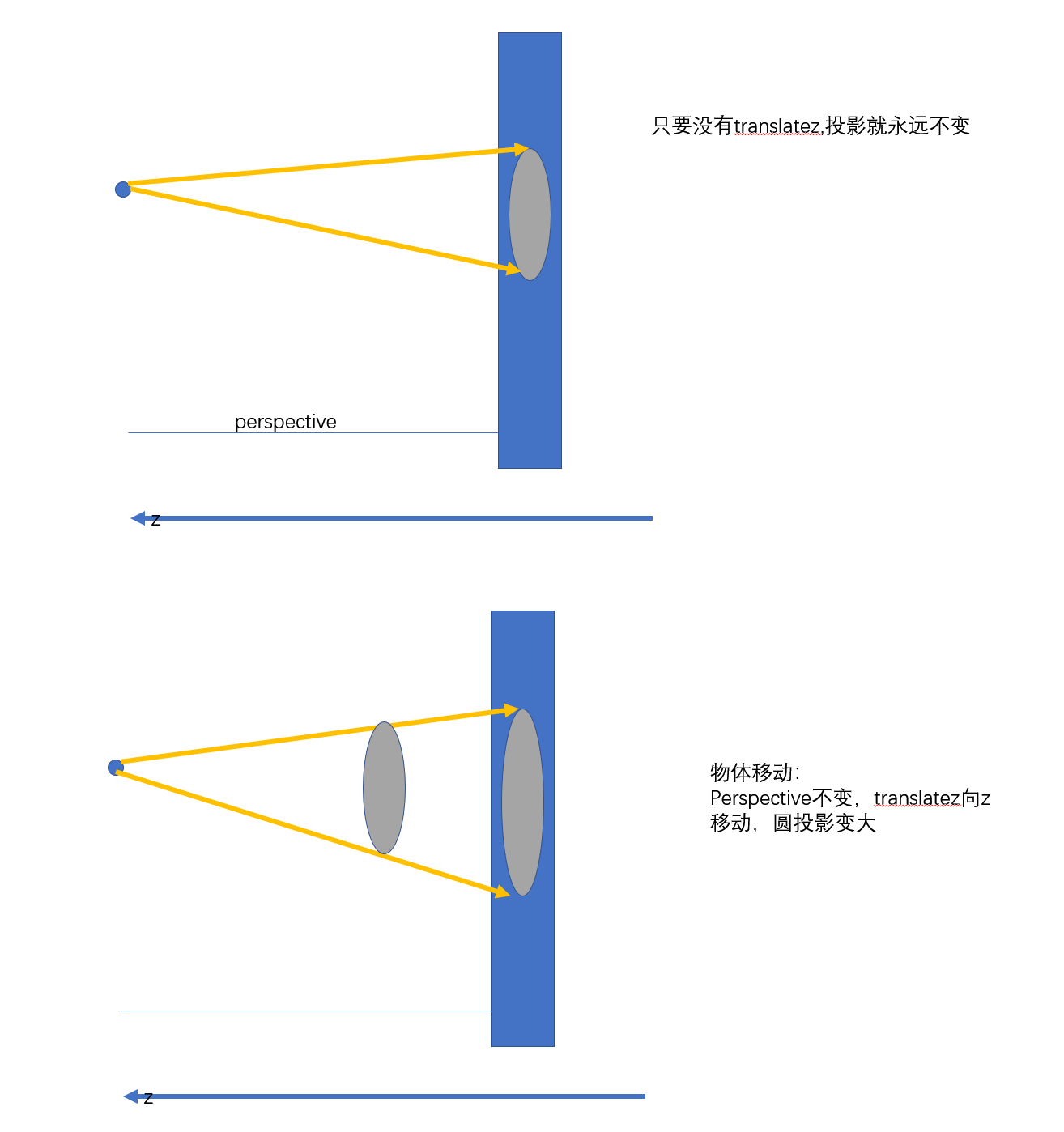
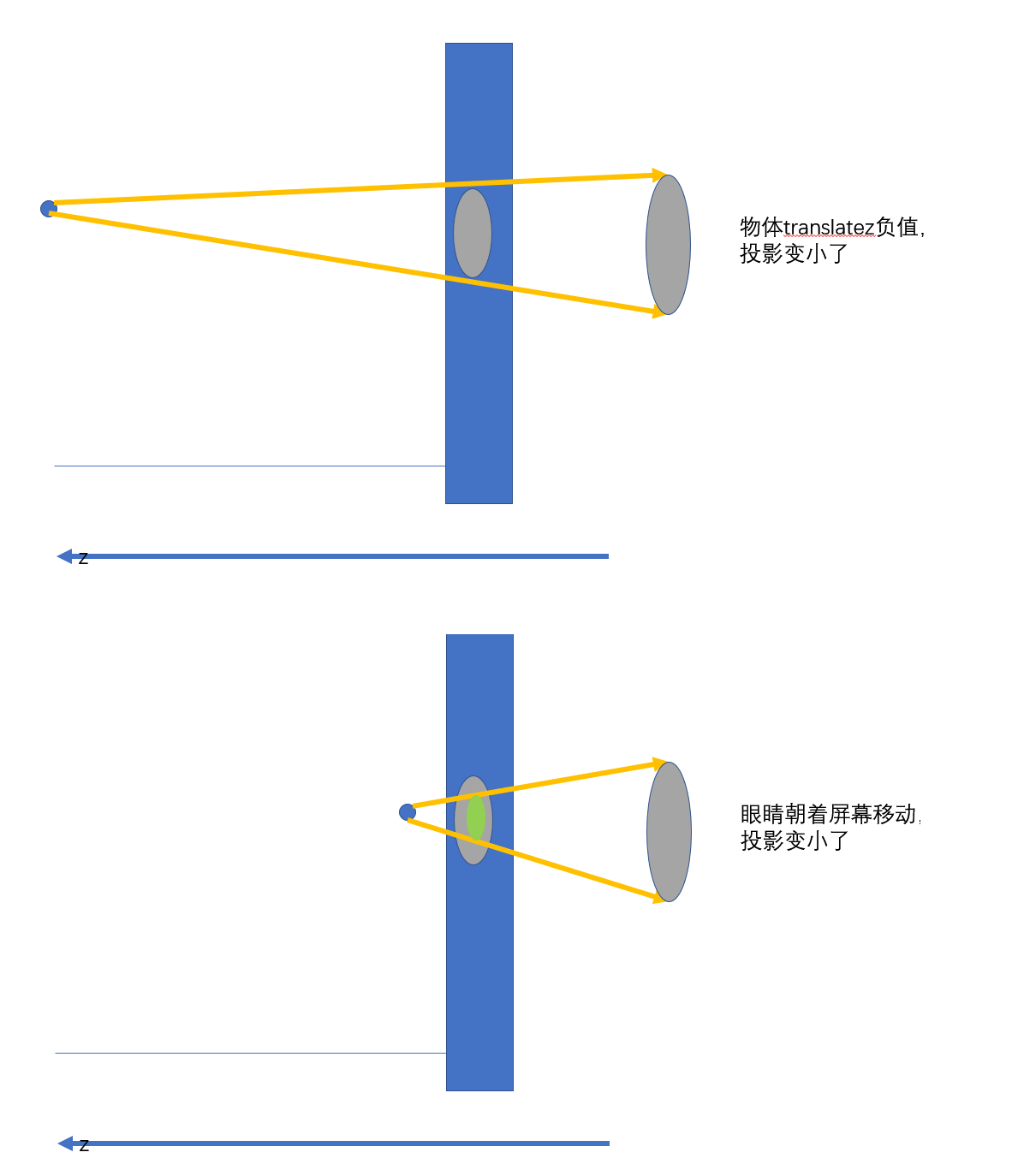
transform-style
html
<!DOCTYPE html>
<html lang="en">
<head>
<meta charset="UTF-8" />
<meta name="viewport" content="width=device-width, initial-scale=1.0" />
<title>Document</title>
<style>
* {
padding: 0;
margin: 0;
}
body {
perspective: 800px;
perspective-origin: 300px 100px;
}
.wrapper {
position: absolute;
left: 200px;
top: 200px;
width: 200px;
height: 200px;
background-color: red;
transform: rotateY(0deg);
/*父级旋转会带儿子旋转,因为浏览器渲染不了,所以z轴体现不出来,想立体,给父级(不能祖父)加上transform-style: preserve-3d;*/
}
.demo {
width: 200px;
height: 200px;
background-image: url(demo/u.png);
background-size: cover;
transform: translateZ(100px);
}
</style>
</head>
<body>
<div class="wrapper">
<div class="demo"></div>
</div>
</body>
</html>transform-origin
html
<!DOCTYPE html>
<html lang="en">
<head>
<meta charset="UTF-8" />
<meta name="viewport" content="width=device-width, initial-scale=1.0" />
<title>Document</title>
<style>
* {
padding: 0;
margin: 0;
}
body {
perspective: 800px;
perspective-origin: 300px 100px;
transform-style: preserve-3d;
}
@keyframes move {
0% {
transform: rotateY(0deg);
}
100% {
transform: rotateY(360deg);
}
}
div {
position: absolute;
left: 200px;
top: 200px;
width: 200px;
height: 200px;
background-image: url(demo/u.png);
background-size: cover;
animation: move 2s linear infinite;
transform-origin: 100px 100px 100px;
/* 可以设置空间点中心旋转 */
}
</style>
</head>
<body>
<div></div>
</body>
</html>照片墙
html
<!DOCTYPE html>
<html lang="en">
<head>
<meta charset="UTF-8" />
<meta name="viewport" content="width=device-width, initial-scale=1.0" />
<title>Document</title>
<style>
* {
padding: 0;
margin: 0;
}
:root,
body {
height: 100%;
}
body {
perspective: 3000px;
transform-style: preserve-3d;
/* 一旦设置了这两个属性当中一条,他就变成了定位的参照物元素,所以这里没高度的话就导致没高度了 */
}
@keyframes round {
/*让父级转 简单*/
0% {
transform: translate(-50%, -50%) rotateY(0deg);
}
100% {
transform: translate(-50%, -50%) rotateY(360deg);
}
}
div.wrapper {
position: absolute;
left: calc(50%);
top: calc(50%);
/* 写了top没生效的重要原因:父级没有高度,因为body,解决就把body上面 height打开 */
width: 300px;
height: 300px;
transform: translate(-50%, -50%);
transform-style: preserve-3d;
animation: round 5s linear infinite;
}
img {
position: absolute;
width: 300px;
/* backface-visibility: hidden; */
/* 图片背部 */
}
img:nth-of-type(1) {
transform: rotateY(45deg) translatez(800px);
/*沿着自己的z轴向外拓*/
}
img:nth-of-type(2) {
transform: rotateY(90deg) translatez(500px);
/* 可以改变y值,实现层叠 */
}
img:nth-of-type(3) {
transform: rotateY(135deg) translatez(500px);
}
img:nth-of-type(4) {
transform: rotateY(180deg) translatez(500px);
}
img:nth-of-type(5) {
transform: rotateY(225deg) translatez(500px);
}
img:nth-of-type(6) {
transform: rotateY(270deg) translatez(500px);
}
img:nth-of-type(7) {
transform: rotateY(315deg) translatez(500px);
}
img:nth-of-type(8) {
transform: rotateY(360deg) translatez(500px);
}
</style>
</head>
<body>
<div class="wrapper">
<img src="demo/u.png" alt="" />
<img src="demo/u.png" alt="" />
<img src="demo/u.png" alt="" />
<img src="demo/u.png" alt="" />
<img src="demo/u.png" alt="" />
<img src="demo/u.png" alt="" />
<img src="demo/u.png" alt="" />
<img src="demo/u.png" alt="" />
</div>
<script>
document.body.onmousemove = function (e) {
this.style.perspectiveOrigin = "" + e.pageX + "px " + e.pageY + "px";
};
</script>
</body>
</html>作业:3D 魔方 知识点是一样的
9.matrix
矩阵就是 transform 给咱们选中的计算规则 矩阵函数传的参数是矩阵的前两行
css
平移// translate
| 1 0 e| |x| |x + e|
| 0 1 f| * |y| = |y + f|
| 0 0 1| |z| |1 |
matrix(1,0,0,1,e,f); === translate(x, y);
// scale
| a,0,0 | | x | | ax |
| 0,d,0 | * | y | = | dy |
| 0,0,1 | | 1 | | 1 |
matrix(a,0,0,d,0,0); === scale(x, y);
// rotate
matrix(cos(θ),sin(θ),-sin(θ),cos(θ),0,0); === rotate(θ);
| cos(θ),-sin(θ),e | | x |
| sin(θ),cos(θ) ,f | * | y |
| 0 ,0 ,1 | | 1 |
x1 = cos(θ)x - sin(θ)y + 0
y2 = sin(θ)x + cos(θ)y + 0
matrix(1,tan(θy),tan(θx),1,0,0)
matrix(1,0,0,0,0,1,0,0,0,0,1,0,x,y,z,1) 缩放
matrix(x,0,0,0,0,y,0,0,0,0,z,0,0,0,0,1) 平移利用矩阵实现镜像:核心是符号取反
css
div{
width:200px;
height:200px;
background-image:url(source/pic3.jpeg);
background-size: cover;
transform:matrix(-1,0,0,1,0,0);
}
|-1,0, 0 | | x | | -x | x取反,反推第一个矩阵表达式
| 0, 1, 0 | * | y | = | -y |
| 0, 0, 1 | | 1 | | 1 |浏览器渲染过程:
html
download html download css download js css rules tree(construct) domAPI domTree
cssrulestree cssomAPI 最终cssomTree domtree cssomTree renderTree | | layout布局
---- > paint喷色 (reflow重构) (repaint) 逻辑图(多层矢量图) ----->
实际绘制(栅格化) 不设置就用cpu绘制 google chrome 自动调用 gpu