如何实现准时的 setTimeout
为什么不准?
因为 setTimeout 是一个宏任务,它的指定时间指的是: 进入主线程的时间。
js
setTimeout(callback, 进入主线程的时间);所以什么时候可以执行 callback,需要看 主线程前面还有多少任务待执行 。
如何实现准时的 “setTimeout”
requestAnimationFrame
window.requestAnimationFrame() 告诉浏览器——你希望执行一个动画,并且要求浏览器在下次重绘之前调用指定的回调函数更新动画。
该方法需要传入一个回调函数作为参数,该回调函数会在浏览器下一次重绘之前执行,回调函数执行次数通常是每秒 60 次,也就是每 16.7ms 执行一次,但是并不一定保证为 16.7 ms。
js
// 模拟代码
function setTimeout(cb, delay) {
let startTime = Date.now();
loop();
function loop() {
const now = Date.now();
if (now - startTime >= delay) {
cb();
return;
}
requestAnimationFrame(loop);
}
}由于 16.7 ms 间隔执行,在使用间隔很小的定时器,很容易导致时间的不准确。因此这种方案仍然不是一种好的方案。
while
想得到准确的,我们第一反应就是如果我们能够主动去触发,获取到最开始的时间,以及不断去轮询当前时间,如果差值是预期的时间,那么这个定时器肯定是准确的,那么用 while 可以实现这个功能。
js
function timer(time) {
const startTime = Date.now();
while (true) {
const now = Date.now();
if (now - startTime >= time) {
console.log("误差", now - startTime - time);
return;
}
}
}
timer(5000);这样的方式很精确,但是我们知道 js 是单线程运行,使用这样的方式强行霸占线程会使得页面进入卡死状态,这样的结果显然是不合适的。
setTimeout 系统时间补偿
我们来看看此方案和原方案的区别
原方案:

setTimeout 系统时间补偿:
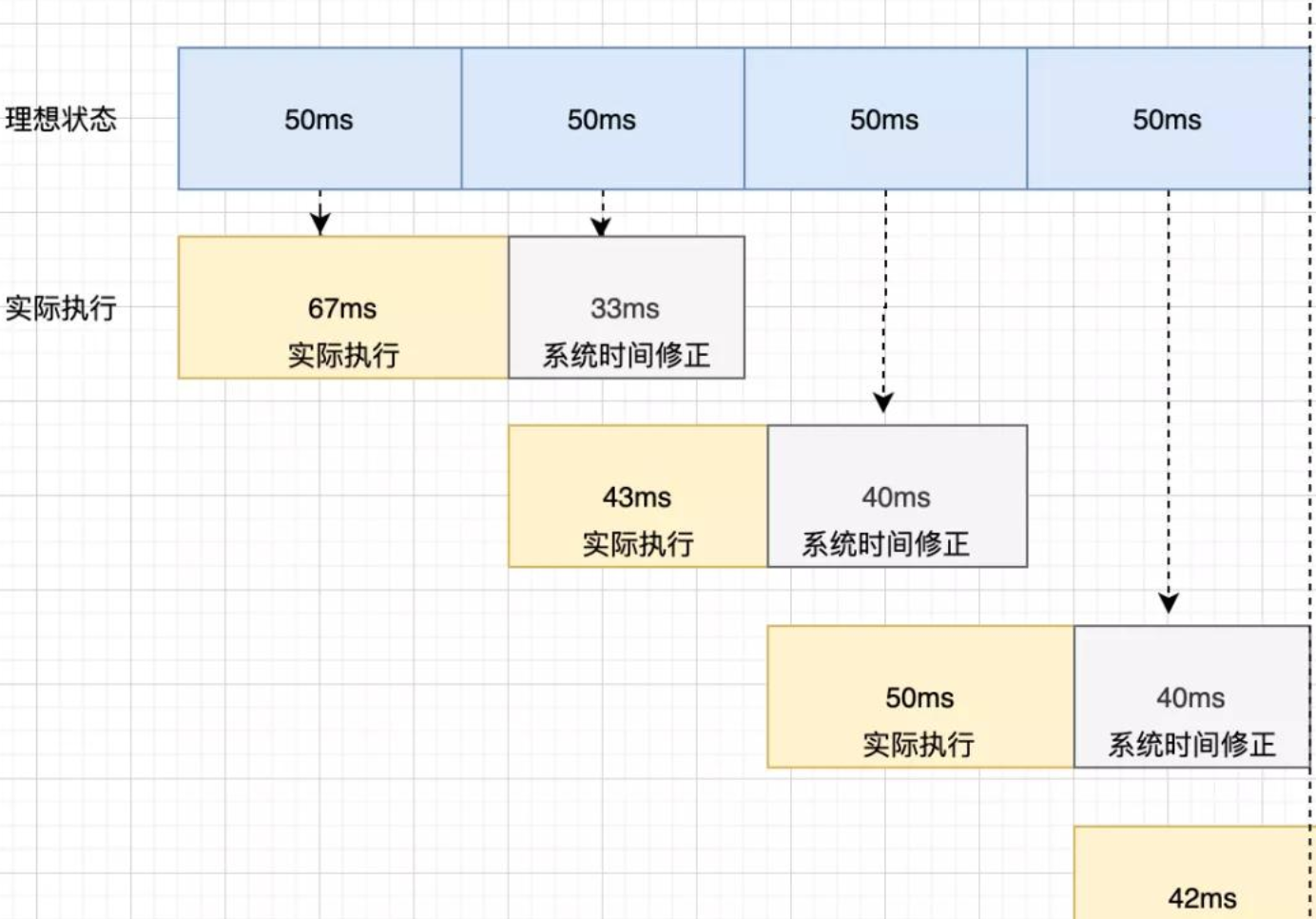
当每一次定时器执行时后,都去获取系统的时间来进行修正,虽然每次运行可能会有误差,但是通过系统时间对每次运行的修复,能够让后面每一次时间都得到一个补偿。
js
function timer() {
let speed = 500,
counter = 1,
start = new Date().getTime();
function instance() {
let real = counter * speed,
ideal = new Date().getTime() - start;
counter++;
let diff = ideal - real;
setTimeout(function () {
instance();
}, speed - diff); // 通过系统时间进行修复
}
setTimeout(function () {
instance();
}, speed);
}